Submitting a News Item
Registered contributors will have access to the tools that enable submission of a news item.
To submit a news item, use the  button on the page where the item is to be posted (often the home page). The “Add News Item” box will then be displayed, as shown below.
button on the page where the item is to be posted (often the home page). The “Add News Item” box will then be displayed, as shown below.
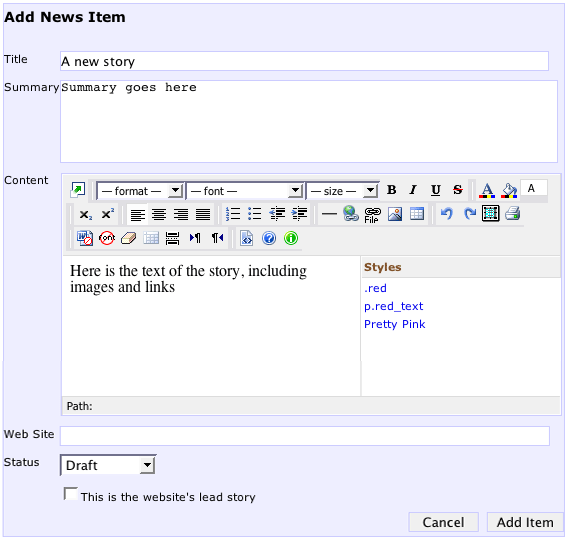
The author is required to enter text in three different boxes. The first box is for the title text, and this will be displayed both in the story summary and as a headline in the story window.
The second box is the summary text – this should briefly describe the article, and may be the first paragraph from the story; note that the summary text is only shown in the story summary, and not in the story page.
The third box is for the news item. The story text box uses the xinha editor as described here.
There are several boxes beneath the story box. The “Web Site” box is optional, and is used to provide a link to an external site, such as a website which provides more information.
The story “Status” should be marked “For Review,” allowing site administrators to check your story – they will then “Approve” the story for publication. The tick-box designating “Lead Story” should only be used by site administrators.
When the story is complete, the contributor simply clicks “Add Item” to submit their story. The story can then be edited further at a later date.