Congratulations - You've got a SocialFX blog ! Chances are though - it doesn't look quite like you want. Don't worry - you'll be able to make it look and run like a dream pretty quickly. To begin with though, you probably just want to add an entry, and do a bit of customisation (like get rid of our SocialFX header for starters!).....
Before we start we'll just have a quick look at what's in your blog - it's probably got :
- a menu
- an area for blog entries
- a header image (it probably says 'social fx')
- some footer text
- an ad pane
- a login box with some menu items
Apart from what it has on it - it probably has one of the following layouts - :
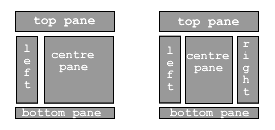 SocialFX
blogs and websites are made up of 'panes' and you can have whatever
you like in each pane. This makes them very flexible. For a blog
however, you probably will stick to having the menu and ads in the left
pane, a header title and image in the top pane, entries in the middle
pane, and the footer in... you guessed it, the bottom pane. You might
have ads or links or other content in the right pane if you have one.
If you don't have a right pane in your current layout, that's ok - you
can add one later if you like.
SocialFX
blogs and websites are made up of 'panes' and you can have whatever
you like in each pane. This makes them very flexible. For a blog
however, you probably will stick to having the menu and ads in the left
pane, a header title and image in the top pane, entries in the middle
pane, and the footer in... you guessed it, the bottom pane. You might
have ads or links or other content in the right pane if you have one.
If you don't have a right pane in your current layout, that's ok - you
can add one later if you like.
Enough theory. Let's add an entry to your blog. Or you can check out some of the things you *could* do with your blog - the sky is almost the limit...